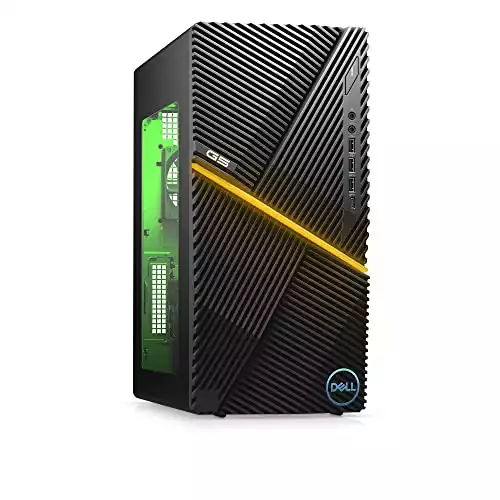Sim racing, as with many other gaming genres, is usually best experienced on a PC. They can boast the best graphics, performance and connectivity, and there are some truly brilliant options out there. But it is important to know which sim racing PCs are the best for you.
The 5 best sim racing PCs are:
We will dive into more detail about each of these PCs below and assess why they are so good for sim racing. But first, we will consider what you should be looking for in a good sim racing PC, and we will also discuss the PC vs. laptop debate too.
- • Lots of RAM and storage
- • Powerful GPU and CPU
- • Plenty of ports
- • Incredibly powerful PC
- • Huge selection of ports
- • Lots of configurations
11 Things To Look For In A Good Sim Racing PC
1. RAM
RAM stands for Random Access Memory, and it can be thought of as your computer’s short-term memory. It is vital for gaming, as it allows the PC to quickly access game files for a smooth experience. 4GB of RAM might get you by on some games, but you will usually want at least 8GB, with 16GB or 32GB being very desirable. Go much higher and the costs outweigh the benefits.
2. Storage
Alongside RAM you also have regular memory, often referred to as storage. This isn’t quite as important for gaming specifically, but if you don’t have enough storage on your PC you won’t be able to store many games, along with anything else like files and photos. Most modern PCs come with at least 256GB of storage, but there are a few different types to look out for.
256GB is on the lower end of the scale, and you will probably want to grab a PC with at least 500GB or even 1TB if possible. It really depends on how much you think you will store on your PC. Most games need at least 50GB of space. You will also want to look for SSD instead of or as well as HDD, as it is faster and is thus a better location to store games to shorten load times.
3. Processor
More important when it comes to in game experience is the choice of processor. There are two main contenders here, with Intel’s i5, i7 and i9 alongside the Ryzen 5, 7 and 9 processors. Generally speaking, you can go with the i5/Ryzen 5 for a more budget choice, the i7/Ryzen 7 for a balance between cost and performance, and i9/Ryzen 9 if you can afford it.
Within these options there are sub options, and it is easy to get confused with their notation and numbering. There are also different generations to look out for, with Intel now into its 12th generation. We recommend going for the highest generation you can afford, but you should go for a 9th generation i9 over a 10th generation i5, with other factors like cores and clock speeds being vital.
The number of cores has a massive impact on overall performance, with 4 being the recommended minimum. 6 is a good place to start, with 8 being ideal if you can afford it. Clock speeds vary significantly, but somewhere in the range of 3-3.5+ GHz is ideal. It is really up to you when it comes to choosing between Intel and Ryzen.
4. Graphics Cards
Next up we have graphics. There are once again a few brands here, with Nvidia being arguably the most popular. There are two broad lines offered by Nvidia, with the GTX and RTX options. Something like the GTX 1650 will do for most games, with the RTX line being for those that want the ultimate graphics experience. We will discuss these in more detail for the PCs below.
5. Peripheral Connectivity
Extremely important to consider for sim racing in particular is the scope for peripherals that is offered by the PC. You will be looking to connect a steering wheel and pedals, along with perhaps handbrakes, gear shifters, button boxes and other accessories, and so you will be looking for several USB ports to ensure you can connect everything up.
Although strictly speaking this will depend on the graphics card and somewhat the processor and other components of the PC, the capability to connect all of these peripherals along with large or multiple monitors is also essential. Lower end graphics cards for example will struggle to handle video on more than one external monitor, which often won’t cut it for sim racing.
6. Upgradability
The upgradability of the PC is also something to consider, as you may not be looking to spend too much at first but you might want the option to add better graphics cards and extra RAM in the future if need be. If you are already buying a PC with high end specs and cards this won’t be quite as important for you, but it is still worth considering.
7. Cooling
Finally, other aspects like the cooling system, whether liquid or air cooling, will be worth thinking about for higher end, power-heavy models.
8. Wi-Fi
You will also want a decent Wi-Fi chip if you are going to be playing online, and of course you will probably need that for other tasks you perform on the PC.
9. Lighting
Although not vital, sometimes a bit of RGB lighting can be worth the extra dollars if you care about aesthetics.
10. Price
Things like the price will obviously be important, but we recommend going for the best options you can afford for all of the specs listed above. Only let price be the deciding factor if you are choosing between two similar models.
11. Brand
You might want to go for a specific brand or model due to past experience or personal preference, but you should remain open minded about all of your options.
The PCs we will list below are all fairly high-end, but this is because we believe in order to get the best possible sim racing experience on PC you want to be using the best hardware. So, without further ado, lets get into our list of the best PCs for sim racing.
A Quick Note
There may be some discrepancies in the maximum possible configurations of the PCs below, as they will depend on where and when you buy them.
The 5 Best Sim Racing PCs
1. Alienware Aurora R11
RAM: Up to 64GB | Storage: 1TB HDD + 512GB SSD | Graphics: NVIDIA GeForce RTX 2080 | Processor: Intel Core i7-10700KF Processor
Up first we have the Alienware Aurora R11. This PC is an absolute powerhouse and has all of the specs you need to run any racing simulator you can imagine. From Project Cars and other racers that are bordering on the simcade experience through to rFactor and iRacing that offer lots more realism, the R11 is more than capable of providing a truly immersive experience.
This PC packs a performance punch, thanks to its powerful processor and RTX graphics card. It's also got more than enough RAM for any sim racer, and plenty of ports to connect all your peripherals.
Extremely Powerful
In terms of power, the R11 can cater for up to 64GB of RAM and the 8-core i7 processors. Combine these with the RTX 2080 and you will have no trouble playing any of your favorite racing games at the highest graphics settings. Plus, there is plenty of room for storage if you plan on playing a lot of games, while also storing other work, files and photos too.
Good Connectivity
In terms of ports and peripheral support, the R11 offers plenty with a couple of USB C ports, 5 USB 3.2 and 6 USB 2.0 as well. This means you will be able to connect speakers, microphones, pedals and wheels along with anything else you need to enhance your sim racing experience. There is also an ethernet port, Bluetooth support and Dual Band AC Wi-Fi as well.
There is also an HDMI port, a Display Port and a DVI slot too, so you will be able to set up several monitors using these connections, or by using adapters. It is a big PC, weighing around 18kg, but it looks sleek and the classic lighting and Alienware design makes this a PC that has aesthetics to back up its performance. It’s not cheap, but it is definitely the best all-round sim racing PC.
PROS:
- Huge amount of RAM
- Plenty of ports
- Massive processing power
CONS:
- Pretty heavy machine
- Expensive when maxed out
2. HP Omen 30L
RAM: Up to 32GB | Storage: 2TB HDD + 512GB SSD | Graphics: Up to NVIDIA GeForce RTX 3080 Ti | Processor: Up to Intel Core i9-10900K
Next on our list is the HP Omen 30L. This is another powerhouse of a gaming PC, with specs to suit any game you throw at it. Not only can you max this out with 32GB of super-fast DDR4 RAM, but you can make the most of ray tracing graphics thanks to the almighty Nvidia GeForce RTX 3080 Ti graphics card.
This is an ideal option for those that want flexibility in their pre-built PC setup, with lots of configurations available. It also offers lots of ports to connect your wheel, pedals, and other sim racing accessories.
Pair that with a maximum of 10 cores of i9 processing power and you will have no trouble playing your favorite racing simulators with the most immersive settings possible. There are air and liquid cooling solutions available for the Omen 30L, so you can rest assured that all of this power will be kept safe from overheating.
Storage & Ports
You can enjoy plenty of storage too with both HDD and SSD solutions available, and there is a decent amount of room for upgrading when you feel like it. You will have 6 USB Type A ports along with a USB C port, and you can enjoy the same three connecting ports for monitors as we saw on the Aurora R11.
It weighs slightly less than the R11 at around 12.5kg, but it still packs essentials like Intel’s Wi-Fi 6 chip and Bluetooth 5, so you can always stay in the race with a strong connection. Prices vary depending on your configuration, but the fully kitted out version will come in at a hefty price. If you have the budget, the Omen 30L is definitely a good choice.
PROS:
- Light with a simple aesthetic
- Many USB ports
- Air or liquid cooling options
CONS:
- Maxed out configurations very expensive
3. Corsair One
RAM: Up to 32GB | Storage: 2TB HDD + 1TB SSD | Graphics: NVIDIA GeForce RTX 2080 Ti | Processor: Up to AMD Ryzen 9 3950X
In third place we have the most powerful PC on our list. With lots of power comes a high cost, and certain configurations of the Corsair One will set you back a fair amount. This is incredible money, but you will be able to get some of the best setups possible with this PC. With that said, this really is aimed at those with no limit to their budget.
This is an extremely powerful sim racing PC, offering an incredible processor, a brilliant GPU, and plenty of RAM. There are also lots of ports and plenty of storage for all your favorite racing sims.
An Absolute Powerhouse
The most impressive aspect of the Corsair One is the AMD Ryzen 9 3950X processor that is available on some configurations. This was dubbed the most powerful processor on the market at the time of the PC’s launch, and it costs a lot on its own. This paired with the RTX 2080 Ti graphics card will ensure you never have a problem running even the most strenuous sim racers.
Cooling & Connections
Liquid cooling is a necessity for this much processing power, and both the CPU and GPU make use of this for the most efficient and safest use of power. In terms of connectivity, you can enjoy Gigabit Ethernet, Wi-Fi 6 and Bluetooth 5. Storage also isn’t a problem, with some configurations boasting a 3TB mix of SSD and HDD.
Ports on offer include 3 Display Ports, so you can connect multiple screens with ease. You can also enjoy a range of 10 USB ports, with 9 Type A and 1 Type C. There is also the usual audio jack and an HDMI port. Overall, this PC is more powerful than most people will need, but if you need the very best specs and can afford the high price, the Corsair One could be for you.
PROS:
- Huge range of ports
- Lots of storage
- Powerful processor
CONS:
- Extremely expensive
4. MSI Trident X
RAM: Up to 64GB | Storage: Various configurations of both HDD and SSD | Graphics: Up to Nvidia GeForce RTX 3070 | Processor: Up to Intel 10th Generation i9
In fourth place we have a rather different gaming PC, with the MSI Trident X. This PC is made to be compact, offering a size and weight saving solution to those who need it without sacrificing processing power. You can enjoy a small form factor while still benefitting from RTX Super Series graphics and the latest 10th Generation Intel i9 processors.
This PC offers a massive amount of performance in a relatively small package. You can configure it with up to 64GB of RAM, an extremely powerful GPU, and the latest generation of processors.
Small But Mighty
You can enjoy a huge 64GB of RAM if you need it, and there are 2 M.2 slots and 2 2.5” drive bays too, so you can definitely store all of your favorite sim racers along with anything else. The aesthetics of the MSI Trident X are some of the best on the market, with RGB lighting that will ensure your PC fits in well in any room in the house.
Ports & Connections
With Wi-Fi 6 you will have a strong connection all the time, and there is an ethernet port too if you prefer a wired connection. With 5 USB Type A slots, a USB C port, a Display Port and an HDMI slot you will have no trouble connecting your peripherals. This is the ideal choice for those looking for a gaming PC that won’t take up half the room, while still packing a real punch.
PROS:
- Small form factor
- 10th generation i9 processor available
- Great looking
CONS:
- Not a huge number of ports
5. Dell G5 Gaming Desktop
RAM: Up to 128GB | Storage: 1TB SSD | Graphics: Up to Nvidia GeForce RTX 2070 Super | Processor: Up to 10th Gen Intel Core i7
Finally, in fifth place we have our budget option in the Dell G5 gaming desktop. This PC starts at an affordable price, and when you consider the possible configurations available for the G5, that is truly remarkable. At this price you will get your hands on a 10th generation Intel i7 chip, boasting 8 cores of processing power, along with Nvidia RTX 2070 Super Series graphics.
This is a great value for money sim racing PC, offering some impressive specs at a very reasonable price. You can equip it with a powerful GPU and CPU, and you get lots of USB ports as well.
A Budget Option
This makes the G5 perfect for any sim racer on the market, without bursting the bank as much as say the Corsair One would. The PC looks great with a fairly minimalist design, and it can hold plenty of games with up to 1TB of super-fast SSD storage. There is also room to customize here with several slots for extra memory.
Lots Of Ports
In terms of connectivity you will be able to connect all of your peripherals, with 6 USB Type A ports and a USB Type C, ideal for any kind of accessory you are using. It also weighs less than 8kg, which means it is not too much of a burden to move around either. This is the ideal choice for those on a bit more of a budget that still want access to high end technical specifications.
PROS:
- Reasonably priced
- 10th generation processors
- Very light
CONS:
- Not the largest storage option
Gaming PC Or Gaming Laptop For Sim Racing?
Are They Worth It?
That does it for the gaming PCs on our list, but we have one more item to add, and that is a gaming laptop. Gaming laptops are more common now than ever, as there are options out there that put the gaming PCs to shame with their technical specifications. But this can leave you wondering which is right for you, a PC or a laptop?
Gaming PCs have the advantage of being able to natively handle more powerful hardware, have better cooling and offer lots of room for customization when it comes to screens and peripherals. They can be bigger, so can offer more within the larger product. This does usually make them more expensive, and you can’t exactly carry them around with you.
Which Is Right For You?
Laptops offer portability, and they can still offer some high-end processors and graphics cards. They can suffer from cooling issues due to their size, but if you want to be able to race on the go, gaming laptops are worth considering. However, gaming PCs do tend to be the better option for sim racers, due to the nature of permanent rigs that require a lot of peripherals.
ASUS ROG Zephyrus G14 Gaming Laptop For Sim Racing
RAM: Up to 16GB | Storage: Up to 1TB SSD | Graphics: Up to Nvidia GeForce RTX 2060 with Max-Q Design | Processor: Up to AMD Ryzen 9
If you were to opt for a gaming laptop, we would recommend the ASUS ROG Zephyrus G14. This is an incredible machine that boasts some of the highest end hardware of any gaming PC, so it’ll handle games like iRacing and Assetto Corsa with ease. With up to 16GB of RAM, the G14 doesn’t offer as much as some of the others our list, but this is still usually enough for any sim racing game.
This is one of the best laptops on the market for sim racing, as it offers some incredible specs in a small form factor. You get a powerful GPU, CPU, and 16GB of RAM, which will be enough for most sim racing games.
A Lot Of Power For A Laptop
Plus, you can benefit from massive amounts of SSD storage, and the RTX graphics cards on offer for the Zephyrus will rival many of the top sim racing PCs on the market. With up to the AMD Ryzen 9 processors too, you can truly enjoy some of the smoothest gameplay possible on any computer, and you can benefit from the portability offered by the laptop.
Limited Connectivity
Where the G14 does suffer is in the ports department, as you can only benefit from 4 USB ports, 2 Type A and 2 Type C. This may limit your peripheral connectivity, but it will still be enough for many players out there. We would probably recommend going for a PC from our list over the G14, but if you need a laptop, then this is the one to go for.
PROS:
- Portable sim racing capabilities
- RTX graphics cards
- Beefy processor options
CONS:
- Not as optimal cooling as a PC
- Not many ports
Final Thoughts
There are lots of things to pay attention to when buying a sim racing PC, but there are many options out there that make the choice easy if you have the budget. The Alienware Aurora R11 is an excellent PC for any serious sim racer, but PCs like the Dell G5 present ideal options for those on tighter budgets, with the MSI Trident X a good space saving option.
I created and have been writing on this site since 2019, collaborating with drivers, coaches, engineers and manufacturers to provide you with the most reliable information about motorsport. I also make beautiful car posters and track posters.