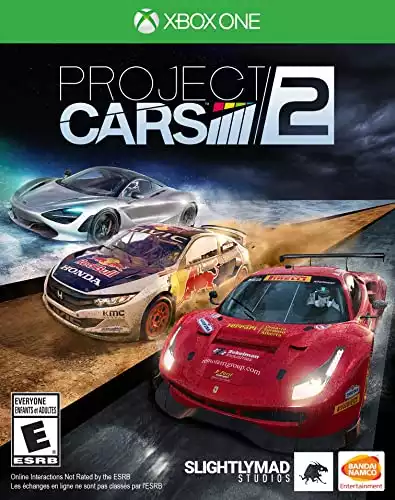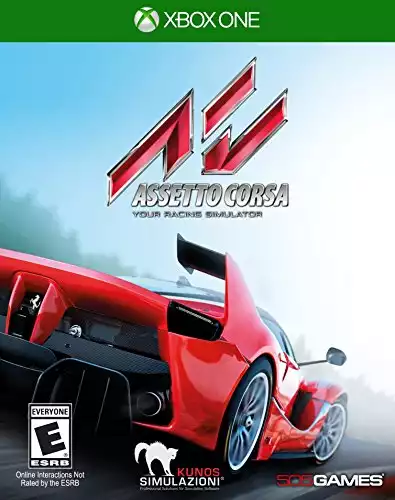Getting into sim racing can seem like a daunting task at first. The sheer amount of sim racing peripherals and the seemingly infinite ways to set them up can be intimidating to the uninitiated, but it has never been easier to get into sim racing than it is in today’s market.
A good way to start sim racing is to buy a budget wheel and pedal set, such as the Logitech G29/G920. It’s also wise to start small with the rest of your rig and the settings that you use. It’s perfectly acceptable to opt for a less realistic game and to use assists to learn the basics.
There are some excellent and affordable sim racing setups on the market that offer an excellent foundation to build from over the course of your sim racing journey. Read on below for a detailed look at how to start sim racing and some recommendations on peripherals and sim racing titles to buy.
What Do You Need To Start Sim Racing?
PC Or Console
The very first thing you need is something to run your sim racing games on. A PC will be compatible with a greater variety of sim racing peripherals, but they’re often far more expensive than a console. A console requires very little setup and is mostly plug-and-play.
A console is also often far cheaper than a PC, but you are then limited to sim racing gear that is of the same ecosystem. This means that if you wanted to use a Logitech G29 with a set of Fanatec pedals, you simply aren’t able to. Many of the top sim racing manufacturers also make wheels, pedals, shifters and other extras that are simply not compatible with console.
It should also be noted that not all sim racing titles are available on console and more serious sim racing titles such as iRacing are strictly only playable on a PC. I would recommend a PC for the freedom of choice when it comes to sim racing games as well as sim racing peripherals, but as a beginner, console can be a more attractive choice, and there are many beginner friendly titles to choose from.
There are lots of budget friendly sim racing PCs out there that are good places to start for beginners, but we’ve listed a few of our favorites below.
Best PCs For Beginner Sim Racers
- • Great graphics card for the price
- • Good port selection
- • Cool aesthetics
- • Excellent value for money
- • Decent CPU & GPU
- • Ideal for beginners
Sim Racing Wheel
A sim racing wheel is necessary for immersion, but depending on the wheel you decide to purchase, your sim racing experience can vary greatly. Direct drive wheels should be your end goal and you should look at them as something to work towards once you’ve mastered sim racing on a beginner-friendly wheel. They offer immediate response from the motor and are the most realistic way to sim race.
Unfortunately, they are very expensive, and they usually offer far more torque than a beginner truly needs. The Logitech G29/G920 wheel is often touted as one of the best beginner wheels on the market, and I wholeheartedly agree with that!
The Logitech G29 is one of the most affordable force feedback wheels, and it can provide all the detail you need to race well and make split-second corrections. While there are cheaper wheels available, they typically lack force feedback. Force feedback is the wheel’s way of communicating to you what the wheels of the car are doing and is necessary if you want an immersive experience.
Obviously the G29 isn’t the only viable option for beginners, and below are some of our other preferred options for beginner sim racers.
Best Sim Racing Wheels For Beginners
- • Excellent value for money
- • Good force feedback
- • Comes with decent pedals
- • 5 Nm of peak torque
- • Direct drive force feedback on a budget
- • Lots of room to upgrade
- • Nice Ferrari aesthetic
- • Very cheap
- • Ideal for beginners
Sim Racing Pedals
Your pedals are arguably as important as your wheel. There are a few different types of pedals and the way they determine your input varies, but this means the price point varies too. Pedals such as the ones that come with the Logitech G29 use potentiometers.
This means they determine braking force by measuring the distance that the pedal travels. While this is fairly accurate and is perfectly fine for the throttle and clutch pedal, the brake pedal can suffer in some ways due to the use of potentiometers. In a real car, the brake pedal and the intensity of braking are determined by the pressure that you assert onto the pedal.
Load Cell Technology
A real car’s brake pedal has no limit, and the braking force is simply determined by how hard you can push the pedal. Load cell brakes in sim racing sets determine the braking force by measuring the pressure that you have asserted to the pedal. This is far more accurate and much more realistic. Brake modulation is much easier with load cell brakes.
This is why upgrading your pedals is often the most impactful upgrade you can make as it will directly affect your performance on the track. The price of pedals with load cell brakes is often more than the Logitech G29 itself, which is worth bearing in mind.
This means that load cell pedals are definitely not a must-have for beginner sim racers, and like direct drive wheels (although to a lesser extent), they’re something to work towards.
A Good Option For Beginners
For beginners, the Logitech G29 pedals that come with the wheel or the Thrustmaster T3PA pedals are a perfect starting point as they aren’t as expensive as pedals with load cell technology and they have great potentiometers.
They also both come with a clutch pedal and metal pedal plates for durability. However, there are lots of beginner-friendly and affordable pedal sets on the market. I recommend looking at some user reviews and choosing a set that doesn’t break the bank, or checking out the ones we recommend below.
Best Sim Racing Pedals For Beginners
- • Excellent price to performance ratio
- • Easy to set up and use
- • Solid construction
- • Very budget friendly
- • Highly upgradeable
- • Superb build quality
A Desk Or Cockpit
While a dedicated sim racing cockpit would be more ergonomic and certainly more comfortable, it can cost a lot of money. Beginner wheels often have clamp mounting mechanisms, meaning that you can simply tighten them onto a desk, and they will remain stable and secure as long as your table isn’t too light.
Smaller beginner rigs such as the Playseat Challenge are excellent for new sim racers if you want a more ergonomic setup than on a desk. The light frame of the Playseat Challenge makes it easy to fold away for storage and the bucket-style seat means you have the best seating positions for GT3 and F1 sim racing.
The cheaper cockpits are often sold for far cheaper second hand, but if you can’t get a rig like the Playseat Challenge, your desk will do just fine as long as your chair can be lowered slightly, and it won’t roll away when pushing against your brake pedal. You can check out some of our favorite beginner sim racing rigs below.
Best Sim Racing Rigs For Beginners
- • High-quality materials
- • Reclinable chair
- • Frame for wheel and pedals
- • Very budget friendly
- • Highly portable
- • Super comfortable
- • A versatile choice
- • Excellent build quality
- • Highly adjustable
Single, Triple, Or Ultrawide Monitor
A single monitor or TV will do just fine as long as you can clearly see the game from your seating position. For a single monitor setup, 32” is the ideal size as it’s big enough that you can lower your FOV so that the image is not distorted in any way, but you still get a good view of your surroundings.
A triple monitor setup offers the best viewing angles and most immersive experience, but relies on having 3 display inputs on your PC. It can also be quite expensive. An ultrawide monitor is ideal as it offers a very wide field of view for great peripheral vision and immersive angles without the bezels that are featured in triple monitor setups.
A single monitor that is preferably quite large is all you need to race competitively. 32” is the minimum size you should race with when using a single monitor setup. Anything smaller than this will make for a subpar experience that’s not very immersive. You can check out some of our favorite sim racing monitors below.
Best Sim Racing Monitors For Beginners
- • High refresh rate
- • Good calibration settings
- • Rapid response time
What Sim Games Are Best For Beginners?
Sim racing titles will offer the most realistic experience and getting good at them will be far more rewarding than in an arcade racing game. If you want pure unfiltered fun, arcade racing games may be the way to go, in which case the benefits of good racing wheels and quality pedals are somewhat wasted.
Sim racing titles such as Project Cars 2 and Assetto Corsa offer an impressive lineup of cars and tracks with various motorsport disciplines available to you. The physics in racing simulators will always overshadow the physics provided by arcade racing titles such as Forza Horizon 5 – even if it is incredibly fun!
Most sim racing titles offer time trial modes where you can endlessly race on a track by yourself trying to get better lap times all while learning the tracks inside and out. There is also the benefit that most real-world racing techniques apply to sim racing games. Sim racing games can be more difficult to learn than arcade titles, and the physics may take some time to get used to.
Finding The Balance
However, while most sim racing games are accessible to beginners and offer excellent ways to learn the tracks, iRacing in particular is not what I would call a beginner-friendly game. It is punishing and if you don’t know what you are doing you can quickly find yourself struggling to keep up – or even getting kicked from online servers.
The ranking system in iRacing also limits the races you can join based on skill and behavior, meaning that beginners often get stuck racing with drivers that just want to cause trouble and ruin others’ races. Once you get hooked on sim racing and become more experienced, you will appreciate the strict ranking system of iRacing.
I would recommend watching some gameplay footage online and starting with a game that simply looks fun to you. Regardless of what game you choose, the main objectives should be to have fun and learn, and some of our favorites are listed below.
Best Sim Racing Games For Beginners
- • Huge variety of game modes
- • Plenty of cars and tracks
- • Fun online races
- • Realistic driving physics
- • Good variety of cars and tracks
- • Very immersive racing game
How Much Does It Cost To Start Sim Racing?
It can cost anywhere from $100 to $1,000+ to start sim racing, depending on what equipment you already have (like a PC or console), and what gear you plan to buy. You can pick up a decent force feedback wheel, some potentiometer pedals, and a basic rig for less than $600 in many cases.
The price adds up when you take into account everything that you need to start sim racing. However, for those who already have a gaming PC or console and a monitor or TV, the most expensive things are already paid for. You can save a fair bit of money by opting for a sim racing bundle.
Higher-end sim racing equipment can cost upwards of a thousand dollars just for a wheel, and when we start looking at motion sim racing rigs, we’re looking at rigs that cost more than most people’s cars!
The main thing to remember is that at every price point and every budget, there is something available for you. While more expensive options are of course better than cheaper beginner options, when the purpose of the wheel is to provide information, that extra 20 Nm of torque seems rather silly from a beginner’s point of view!
Try not to develop the mindset that a better wheel inherently makes someone a better driver, because it doesn’t. Hard work, hours of practice, and fast reflexes determine who comes first.
KEY POINTS
• There are lots of options when it comes to getting started with sim racing
• You can pick up a decent set of pedals and a wheel for less than $400
• Buying more expensive equipment won’t make you a better sim racer overnight!
How To Choose Your First Sim Racing Wheel
Choosing your first sim racing wheel largely comes down to what you want to get from the experience. If you’re unsure if you’re going to pursue the hobby much further than playing a few casual races once a week, it might make sense to go for a cheaper wheel. But if you plan to become a regular sim racer, consider choosing a decent wheel from the start and think about upgradability.
While I wouldn’t recommend a higher-end Fanatec direct drive wheel for absolute beginners due to the high price and the steep learning curve, if you can afford to get a direct drive wheel from their entry-level CSL lineup, you will have a wheel you could use for the rest of your sim racing journey.
Direct drive wheels will offer the smoothest delivery of force feedback and it will be a far more enjoyable experience than belt or cog-driven force feedback delivery systems. However, it is not necessary whatsoever to get a direct drive wheel to race competitively against those using direct drive wheels.
Direct Drive Is Not A Must
Direct drive wheels should not be looked at as a way to get faster lap times but as a way to better appreciate the details in the force feedback provided by the sim. The Logitech G29 wheel in particular is one of the most popular beginner wheels and outputs a decent amount of torque, but it uses a gear system that means the force feedback, while adequate, can be a little clunky.
One thing that makes wheels like the G29 and the T150 or even the T300 RS from Thrustmaster so attractive for beginners is that they come bundled with pedals. This can save you some cash, so they may be the perfect choice for you to get started. But if you want more control over your setup, it’s worth considering how to choose sim racing pedals separately.
How To Choose Your First Sim Racing Pedals
Choosing your first sim racing pedals also comes down to what you need from the experience. Load cell pedals are not necessary to race competitively, and the standard potentiometer-based pedals that come with wheels such as the Logitech G29 will work great for beginners. Beginner wheels will often come with a set of pedals that work out of the box and are certainly the easiest to set up.
Some higher-end pedal sets also require that you bolt them to a pedal deck, otherwise they won’t be secure enough to handle the heavier braking forces. This is worth considering as, if you don’t have a dedicated rig or if you’re using a desk for sim racing, more premium pedal sets may just be too much for your existing setup.
Some beginner wheel and pedal sets also won’t come with a clutch pedal, so if you want to use a manual H-pattern shifter as part of your sim racing setup, it’s important to only look for three pedal sets or you’ll lose a lot of functionality. Other things to consider are the build quality of the pedals, and how adjustable they are to ensure the optimum setup.
How To Choose Your First Sim Racing Seat
A stable and secure sim racing seat is important as when you push against your brake pedal, the chair needs to be able to resist that force, so it doesn’t move backwards. However, this doesn’t rule out gaming chairs or standard office chairs as there are few things you can do to stop them from rolling. Buying rubber casters that fit under the wheels is an easy solution that stops the chair from rolling back.
Simply fitting shoes under the wheels also works surprisingly well. But if you want the most ergonomic seating position that ensures the perfect distance from you and the wheel and pedals, a cockpit will be your best bet. A full sim racing chassis is expensive and something to work towards, but you will want something with wheel and pedal mounts.
Some Options To Consider
I would highly recommend the Playseat Challenge or Next Level Racing’s F-GT Lite, as these are far cheaper than much of the competition while still offering a solid setup for beginners. They are also far easier to store when not in use, which can be excellent for beginners that don’t yet have a dedicated sim racing space.
An alternative option to consider is a wheel stand, and these are often cheaper than full sim racing cockpits while still offering decent functionality and stability. There are lots on the market, but we’ve listed a few of our favorite budget friendly sim racing wheel stands below.
- • Lightweight but sturdy
- • Great value for money
- • Shifter/handbrake mount included
- • Very cheap wheel stand
- • Ideal for beginners
- • Easy to store
- • Direct drive support
- • Strong but lightweight
- • Comes with a shifter/handbrake mount
The Best Beginner Sim Racing Setup
A beginner sim racing setup that doesn’t break the bank and can still be competitive against those with the best of the best racing equipment has got to be the Logitech G29/G920 wheel and pedals in combination with the Playseat Challenge.
The Playseat Challenge in particular works great with the G29 as the torque is low enough that there is minimal movement from the chassis with the force feedback on offer, and the bucket-style seat is one of the most comfortable positions for sim racing.
Your legs fall perfectly in front of the pedals and the foldable design allows for quick storage, very helpful if you don’t have a dedicated area for sim racing. The G29 has always been the king of beginner wheels and is made from surprisingly durable materials for its fairly low price.
It features a comfortable leather-wrapped wheel rim and clicky shifter paddles, and the force feedback delivered by the 2.2 Nm motor is detailed and more than enough for most beginners. The pedals that come with the Logitech G29 are excellent and feature a clutch pedal, which is quite rare at this low of a price point, and it allows you to add the Driving Force shifter if you want more immersion.
Adjustable And Accessible
The brake pedal does not feature a load cell and is instead potentiometer based. Each pedal is adjustable to the left and right by just a little bit and has a metal face plate covering each pedal.
The pedals can be used on a carpeted floor or a wooden surface, but I would recommend placing them against a wall or on a mount so that your seat doesn’t get pushed back while braking. If you choose to use it in tandem with the Playseat Challenge, there shouldn’t be any issue with pedal movement or wheel placement.
If you don’t want to get the Playseat, the wheel can easily be mounted onto a desk by twisting a pair of plastic tightening knobs, and it’s incredibly quick and easy to mount and dismount the wheel. The optional shifter that you can purchase bundled with the wheel and pedals also features this mounting mechanism, but it can be bolted onto a rig if need be.
While still costing a few hundred dollars, compared to the rest of the market, the price is fair for what you get and it’s the easiest way to get into sim racing.
3 Tips For Getting Started With Sim Racing
1. Start Small
Buying a beginner-friendly wheel will not only save you a lot of money, but it’s a much more sensible option when you don’t know what you’re getting into. A direct drive wheel from Fanatec is all well and good, but when you have yet to learn about choosing racing lines and picking braking points, it can be frustrating to try and learn with such powerful hardware.
There isn’t too much torque generated by beginner wheels, like the Logitech G29 or even the more advanced T300 RS from Thrustmaster, so the light frames of cockpits like the Playseat Challenge or the F-GT Lite suits them quite well. You can even get away with using a desk in some cases if you’re not sure if you’re going to really get into the sim racing hobby.
2. Pick The Right Sim Racing Games
Getting a sim racing title with accurate physics simulation is important. Games like Assetto Corsa have excellent physics, the cars feel planted, and the force feedback delivery is buttery smooth and detailed, all without overwhelming the beginner sim racer.
When you first start playing accurate racing simulators it may be difficult to get used to the way the car behaves in your first few races. This is all part of the learning curve, and it will become more intuitive over time.
iRacing is certainly the most popular sim for player vs player races, but its subscription-based service and intense learning curve as a result of its focus on realism aren’t the best combination for beginners. We recommend starting with something less intense as a beginner, but for some, the challenge of these more realistic racing sims is what makes the hobby so exciting!
3. Do What Works For You
To keep things fun and playable, you may need to use the game’s assists. If it keeps you on the track, then use it, but try lowering it bit by bit as you get more comfortable with the car. This will ultimately help you go faster in the long run, but it’s not an essential from the start. Even if many sim racers out there tell you that you should never use assists, you should do what you enjoy!
3 Beginner Sim Racing Mistakes To Avoid
1. Not Using Assists
This is in keeping with the last tip in the previous section. One of the most common mistakes that beginner sim racers make is that they assume you should start racing with no assists. While this mantra is often parroted by many online, it’s not always the best way to get into sim racing as a total beginner.
Experimenting with the assists is half the fun. Try racing with them on and off and stick with whatever gets you better lap times. For Formula 1 racing, there are no assists in real life, so the argument for turning them off in this specific situation makes more sense as with assists the vehicle feels unnaturally planted and removes the fun unpredictability of a Formula car.
However, as a complete newbie, you might struggle to keep the car on the track without any assists turned on, and this can lead to a frustrating experience.
2. Spending Too Much On Equipment
Starting your sim racing journey with the best of the best equipment may seem like a good idea. You may think that if you start with the best gear available that you will be faster than those on lower-end wheels, but that’s unfortunately far from the truth.
It doesn’t matter what equipment you use, if you have yet to learn the fundamentals it’s going to be a lot harder to learn them when you have 20 Nm or more of torque yanking your wheel away from the racing line. Not only is it easier on your wallet, but it’s far easier to learn how to race efficiently on a wheel with lower torque and less intense force feedback.
So, start small and work your way up to the bigger stuff. You can always sell your old sim racing gear along the way as you upgrade to better equipment. This is the best way to efficiently learn how to race and the most cost-effective way of purchasing new sim racing peripherals.
3. Using Too Much Force Feedback
While maxing out the force feedback strength of your wheel may initially make sense, it’s not always the best idea. Having a more measured approach, especially with lower-end wheels, makes for a far more gentle but far more detailed delivery of force feedback.
When the game tried to send a force feedback signal to your wheel that exceeds the limitations of the motor you will experience “clipping.” This clipping provides no detail and is loud, violent, and it can mess up your race.
Allowing for some headroom means that you will only be receiving detailed information that will be smoothly delivered to the wheel by the motor. It’s far easier to control the wheel and crucially it can improve your performance in races.
It may take some time to get used to the lowered force feedback strength and it may feel more visceral to have it turned up, but if being fast is your ultimate goal, this will help you achieve it. You can then work your way up if need be.
KEY POINTS
• Sim racing is a very individual experience
• What works for many others may not work for you
• It’s best to start small and work your way up – be it in the equipment you use or the settings you apply
Final Thoughts
Getting into sim racing as a beginner can be overwhelming, but starting small with a basic wheel and pedal setup, and choosing the right games, can make it enjoyable from the start. The world of sim racing can be intimidating, but consistent practice and wise purchases make it easier to navigate.
I created and have been writing on this site since 2019, collaborating with drivers, coaches, engineers and manufacturers to provide you with the most reliable information about motorsport. Find out more about me here.